Slow pages harm conversion and experience. Nimvue implements page load metrics, to ensure you have the tools to keep on top of changes on your site which you weren’t expecting to be a detriment to site speed.
The Importance Of Site Speed
Site speed matters. Visitors are now more reliant than ever on accessing digital content. When they visit your site, they’re not just comparing you and your competitors, they’re subconsciously comparing the feel of your site with theirs.
Sites that load quickly retain more visitors than websites that feel sluggish.
How do I know if my site is slow?
It’s pretty easy to suspect your site is slow, you’ve probably noticed it yourself, or received complaints from your users. The problem many people face is taking action on that feedback, to do that, you need insights.
Average Page Load Time is one of the most important metrics for understanding slow performance. With Nimvue, you’ll get clear, privacy-first insights into how quickly pages load for your users, without tracking their personal data or setting cookies in the process.
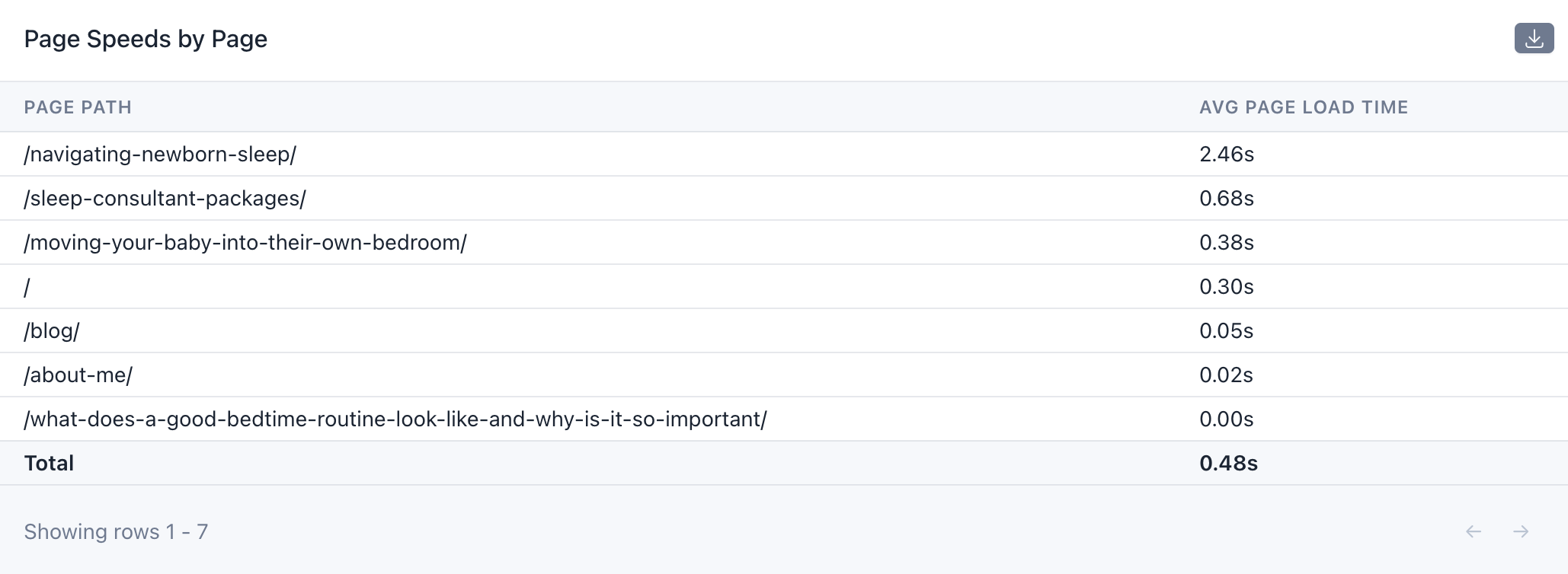
What is a good loading time?
It depends on your site and sector, but generally:
- 0-2 seconds - Excellent, most users wouldn’t notice a delay.
- 2-4 seconds - OK, but users may start to notice if they’re loading multiple pages in a session.
- 4+ seconds - This is where bounces start to happen, users get frustrated, especially if they know they can get what they need elsewhere.
Nimvue shows you trends across your site, showing you exactly which pages are causing pain points with your users.
Finding where the bottleneck is
Nimvue doesn’t just show you averages for pages. It helps you break down these times by aggregating the raw values by many different dimensions. Some great examples are:
- Page - Which URLs are the slowest?
- Device - Are mobile users having a worse experience?
- Country - Are your international users struggling with the performance?
- Browser - Spot if certain browsers are causing problems with site speed.
This allows you to focus your efforts on the areas that are causing issues, without going in blind.
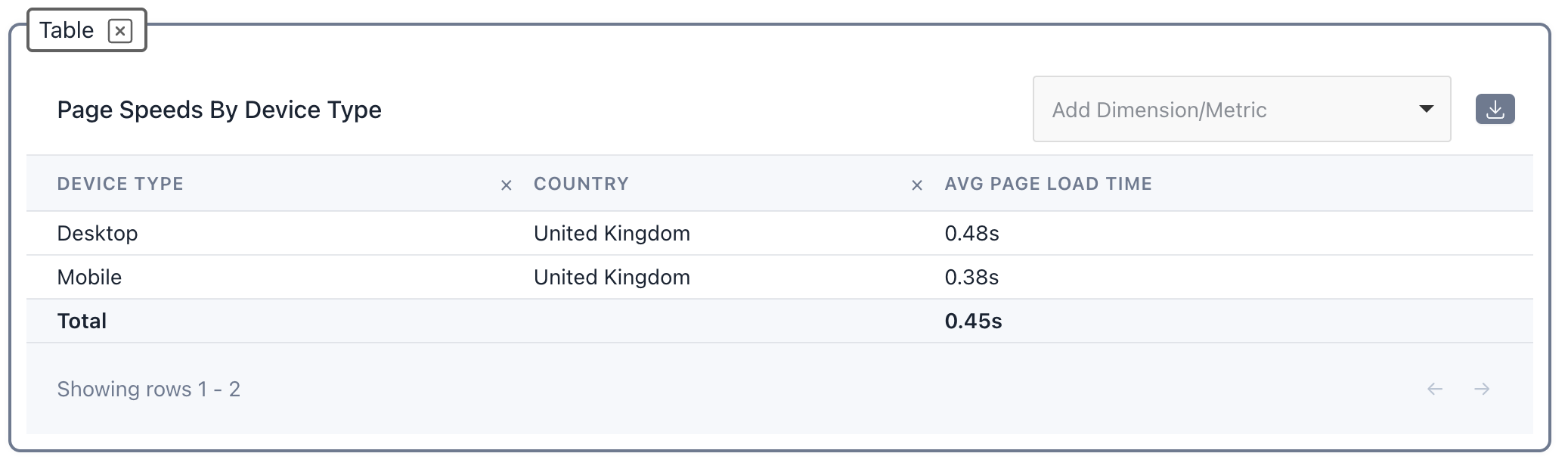
So what can you do about it?
Quick Wins:-
Optimise Images
Use modern web formats such as WebP, and compress images where possible.
Are your images the optimised dimensions for the location on your site?
You can check this easily, right click on the image on your site, click ‘Inspect’, and hover over the link to your image. You’ll see ‘Rendered Size’ and ‘Intrinsic Size’
If these are vastly different, you may want to consider reducing the size of the original image, to something more in line with the rendered size. -
Eliminate redundant third-party apps and scripts.
Do you use Google Tag Manager? If so, check in there for any tags which you don’t use any more. Used Survey Monkey once, but haven’t used it since? Disable the tag.
These small optimisations can build up and make a noticeable impact. -
Leverage Caching
Working with your hosting provider, making sure your assets and pages are cached effectively, can really help with large amounts of traffic, especially on your busiest days.
Consider a CDN, such as Cloudflare or Bunny CDN, for delivering your content efficiently across regions, removing load from your website.
After making optimisations like these, use metrics like ‘Avg Page Load Time’ in the Nimvue dashboard, to check your hard work paying off.
Stay ahead of speed impacts, with Nimvue automated reports.
Nimvue lets you set up automation for any custom reports you’ve created.
Set up a report in Nimvue, focusing on page speed across multiple dimensions including pages, devices, browsers. Send yourself a daily email showing your slowest pages for the day, this helps ensure you’re never caught off guard with slow pages.
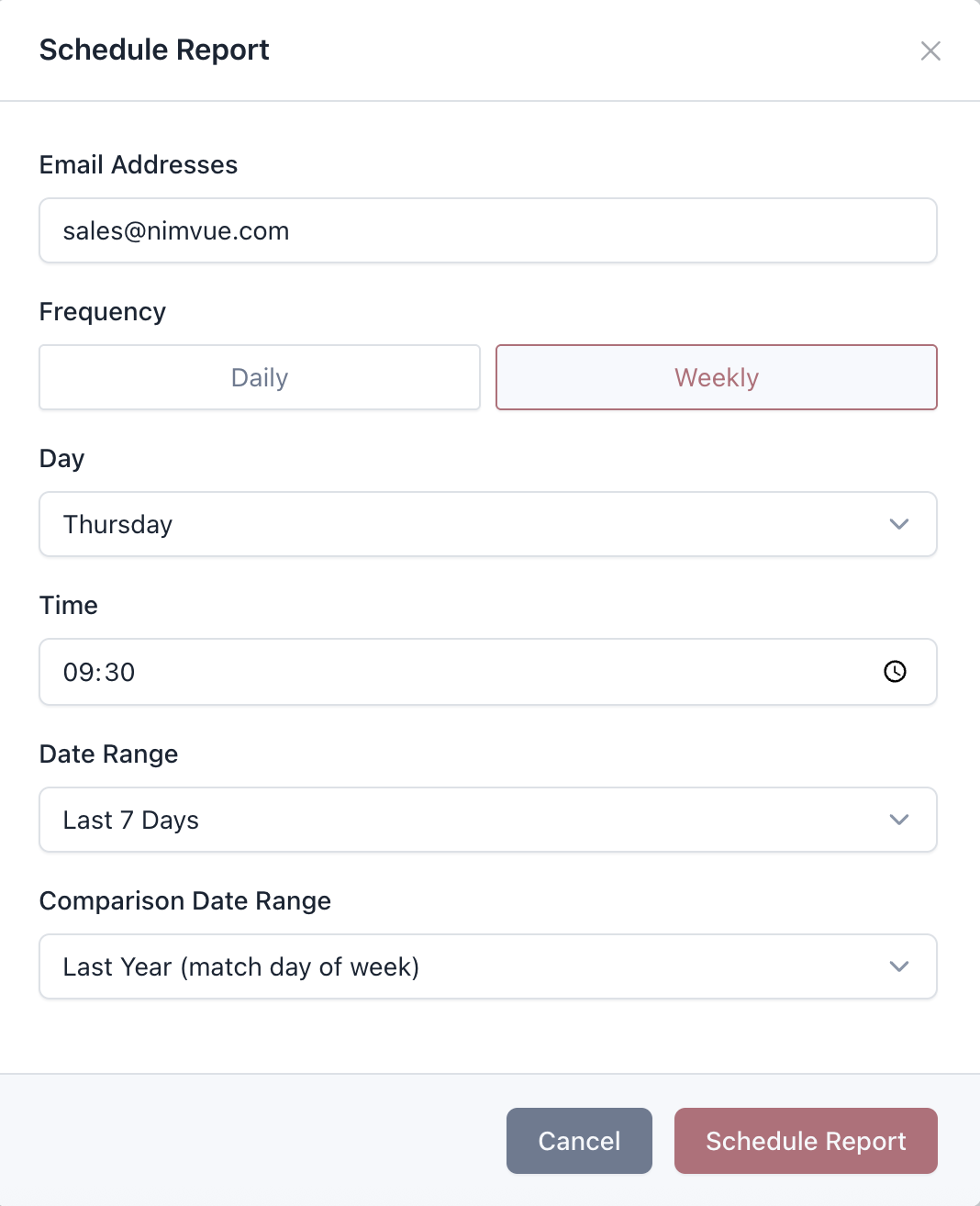
Privacy-First, Without Compromise.
With Nimvue, you’ll get the data you need to optimise your site speed, without tracking or storing personal user data, and as always, no cookie banners.
Are you ready to check your site's performance?
